


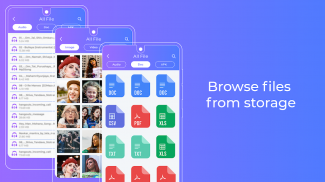


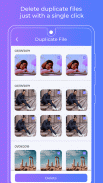

Auto Transfer To Sd Card

Beschreibung von Auto Transfer To Sd Card
What does this app do ?
This app will help users to maintain memory space in their mobile. Media files capture maximum space in a mobile, with this app you can auto transfer media files to sd card to save phone's memory.
# Feature For Users With SD Card
1. Phone Manager - User can see all the internal storage directory and it's sub directory and user can show preview of file
2. Internal Storage & SD Card Storage
- Display all the internal/SD Card Storage content in Image, Video, Audio, Documents and APKs categories with options to delete, preview
- Manual transfer from 1) Internal to Internal & SD card, and 2) SD Card to SD Card & Internal
3. Schedule Transfer
- User can schedule specific time to transfer files from selected source to destination folder
4. Scheduled Transfer
- User can select any source folder from internal storage and destination folder from SD card to auto transfer files (Files will be transferred from source to destination folder)
# Feature For Users Without SD Card
1. Phone Manager - User can see all the internal storage directory and it's sub directory and user can show preview of file
2. Internal Storage
- Display all the internal storage content in Image, Video, Audio, Documents and APKs categories with options to delete, preview
- Manual transfer from Internal to Internal
# Common Features
1. Find Duplicate Files
- Scan for the duplicate files Images, Videos, Audios and Documents and allow user to delete them
2. Large Files - Scan for large files and allow user to delete
3. Settings - Take backup before transferring data
# Permissions
1) READ_EXTERNAL_STORAGE & WRITE_EXTERNAL_STORAGE - to view and move your device storage



























